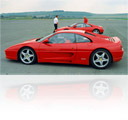When developing software at work you might be restricted to what software you can install and use. You might even work at a client’s computer where you don’t want to risk using trial versions for months and violate licenses. This is where Open Source software really pays off, it’s just free.
Unfortunately, when searching for free software you often find shareware applications or even worse, freeware for personal use only. That’s why I started compiling the following list that contains great freeware and open source apps that allow commercial use. (A link here is no guaranty that commercial use is granted. Licenses can change or I could have made a mistake – check the licenses and EULAs!)
Browser / Web
Mail-Client
FTP-Client
Text and XML-Editors
Diagnostics / System Utils
Archiver
Backup
File-Manager
- FreeCommander Windows filemanager similar to Total Commander
- XPlorer basically a windows explorer with tabs
CD/DVD Recording
Terminal / SSH / Remote-Control
Messaging
Web-Development
Linux Tools / XWindows
- Cygwin – a complete linux like environment, including shell, services and X.
Version Control
- Subversion version control system, sucessor to CVS
- TortoiseSVN windows client for subversion as explorer integration
Imaging / Graphics
Visualization / UML
- ArgoUML Java Tool to create UML diagrams
- StarUML Windows UML ß MDD Tool
- FreeMind a free mind mapping software like Mindjet’s Mindmanager
Office
Development Environments
- Visual Studio Express Express Editions of MS Visual C++, C#, VB and SQL Server
- PHP Designer 2006 PHP Development Environment (eula says personal use, but several forum posts say commercial use granted)
*Missing*
- good image viewer with thumbnail view
- a complete burning appliction (like Nero or K3B)
I realize that this list is far from complete – I basically started with apps I like to use or think they might be useful for me. Especially if you look for development tools there are a lot more useful apps out there – I deliberately neglected the whole field of java development tools, since most of them are already commercially usable.
This list will be updated whenever I find new apps – I would appreciate any suggestions you might have for additions to this list.