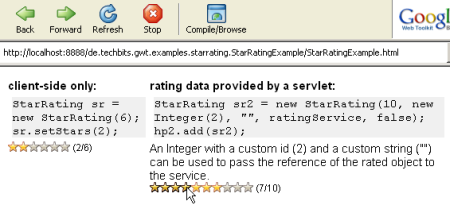Google Docs/Spreadsheets forms can be used easily as a simple survey tool. You just have to send a link to the participants who have to fill out and submit the form. The only problem: The forms have to be filled out in one go, you can not come back later and continue editing the form. Of cause this is particularly bad when you a have a really long questionnaire.
On way to provide the “continue later” functionality is to use a tool that saves your web browser’s form state. Lazarus: Form Recovery is one of those tools for Firefox that constantly saves the state of your web forms and allows you to load previous content when you return to a website. This works very well with Google Docs Forms. You can interrupt filling out the form at any time, return later and restore the information you previously entered with a few clicks.